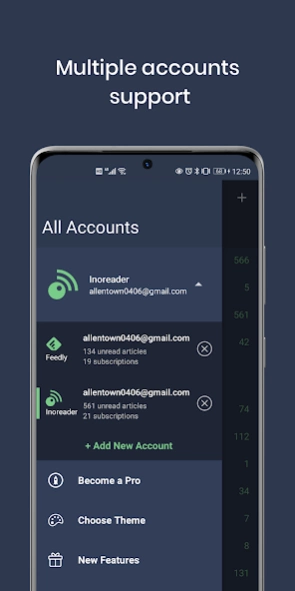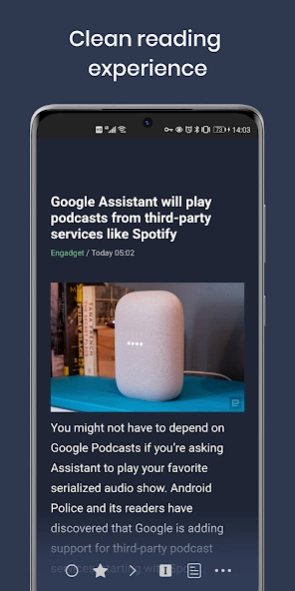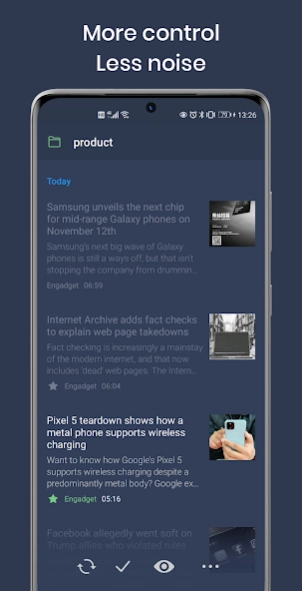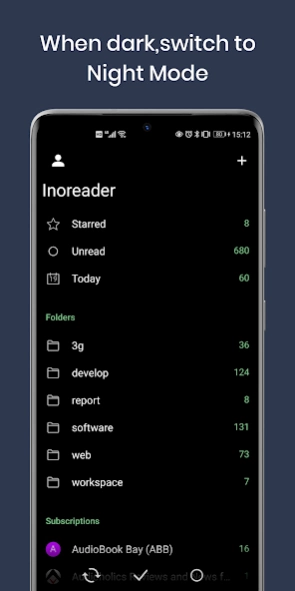FocusReader RSS Reader 2.20.1.20240304
Free Version
Publisher Description
FocusReader RSS Reader - a clean 、modern news & rss reader app with a lot of great features
RSS is system used by most websites to easily distribute their content to anyone that wants to monitor it. Most websites that publish articles offer an RSS feed. You can collect and organize these feeds into your own customized, personal magazine/newpaper-like reading experience. These feeds are either stored in specialized OPML files or collected by different services called "aggregators" (Inoreader, Feedly, etc.). The advantages of using RSS over just visiting various websites include:
• all of your content is gathered in one unified place
• a good RSS reader will strip out ads, pop-ups, and everything else except for the content of your articles
• you can integrate your YouTube subscriptions, Twitter feeds, and email newsletters
• you can follow hundreds of different sources without having to search through bookmarks or click through the web - RSS automatically gathers new articles for you effortlessly!
FocusReader is an modern RSS reader designed to provide the best Android reading experience possible. It will manage your feeds by either storing them locally (using OPML import) or seemlessly integrating with all of the major aggregator services (including Feedly, Inoreader, The Old Reader, Feedbin, Bazqux, Tiny Tiny RSS, FreshRSS, and Fever).
Basic, completely free features include:
• Get article summaries through AI, can set different prompts for each feed
• a full-screen reading experience
• a pure reading mode that streamlines article content into a clean reading layout
• podcast support
• article translation
• gesture navigation to painlessly swipe through subsequent articles, star articles, mark read, view images, open in browser, activate readability mode, or copy/share links
• light and dark themes
• full article caching for offline reading
• magazine, card, and list views
• user-defined reading settings (multiple fonts, font size, line height, line spacing, line justification)
• sync on open, sync on demand, or optional background sync
• per-feed customization settings
• easy new feed search and add; just type in a term you're interested in and you'll be presented with tons of feeds to choose from
• built-in image viewer/downloader
• integration with Pocket, Evernote, and Instapaper
• mark articles as read either manually or on rollover
• article sorting either ascending or descending so that you're presented with content in the chronological order you prefer
• fully support using external browser custom tabs for seemless viewing of articles that are difficult to parse
• high-definition favicons for all feeds
• optional navigation using volume buttons
We feel that continued development is best supported long-term by a subscription model. This enables FocusReader to be in continuous development, addressing bugs quickly and always adding features. Those who choose to subscribe can use the following additional features:
• user-defineable light, dark, and AMOLED themes, as well as auto-dark mode,
• complete subscription management - delete and rename feeds and folders,
• filter out or retain articles using keywords
• ability to open a feed's article using its corresponding app (for example: a YouTube feed can be set to open in the YouTube app)
• ability to add an unlimited number of accounts
• ability to backup app data locally or to Google Drive, DropBox, or OneDrive to save your setup for easy future restoration or share settings across devices
• intelligent automatic ad-removal from synced Inoreader accounts
• automatic duplicate article removal based on article title or URL
• a "Today" view that will show articles from the last 24 hours
• ability to cache images during sync (enhancing your offline reading)
• full-text article search
• Readability support that will fetch full article text into the app from partial RSS feeds; 3 different Readability engines are provided (native, Feedbin, and advanced)
Developer email:
product.allentown@outlook.com
Twitter:
https://twitter.com/allentown521
About FocusReader RSS Reader
FocusReader RSS Reader is a free app for Android published in the Newsgroup Clients list of apps, part of Communications.
The company that develops FocusReader RSS Reader is Focus App (Social News Podcast). The latest version released by its developer is 2.20.1.20240304.
To install FocusReader RSS Reader on your Android device, just click the green Continue To App button above to start the installation process. The app is listed on our website since 2024-03-04 and was downloaded 2 times. We have already checked if the download link is safe, however for your own protection we recommend that you scan the downloaded app with your antivirus. Your antivirus may detect the FocusReader RSS Reader as malware as malware if the download link to allen.town.focus.reader is broken.
How to install FocusReader RSS Reader on your Android device:
- Click on the Continue To App button on our website. This will redirect you to Google Play.
- Once the FocusReader RSS Reader is shown in the Google Play listing of your Android device, you can start its download and installation. Tap on the Install button located below the search bar and to the right of the app icon.
- A pop-up window with the permissions required by FocusReader RSS Reader will be shown. Click on Accept to continue the process.
- FocusReader RSS Reader will be downloaded onto your device, displaying a progress. Once the download completes, the installation will start and you'll get a notification after the installation is finished.